Published: September 29, 2016
For this release, the govinfo team optimized code to improve the performance and stability of existing site functionality. While these efforts are mostly apparent on the back-end, you may notice some improvements in performance on the public site. This will also make it easier for us to build new features and functionality going forward.
Here are some highlights of the new features and enhancements we implemented this release.
Related documents- Linked related bills and Public and Private Laws to related Congressional Reports Details pages. Learn more about finding related documents on govinfo or download the quick reference guide (PDF).

Bill versions and Public and Private Laws related to H. Rept. 106-513.
Search results enhancements
- Implemented pagination for navigating search results (instead of clicking "See More" to view more results) with the option to select 10, 50, or 100 results per page.
- Bolded search terms in search results.
- Added option to sort dates in the date filter chronologically (new to old) instead of by number of results.
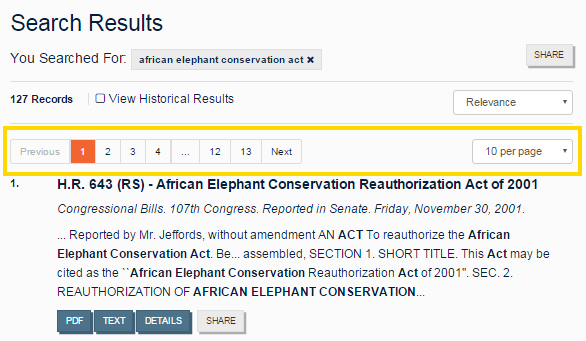
The terms you enter in search will now be in bold in the list of search results.

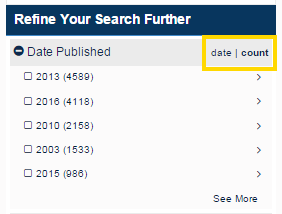
Click "date" to sort dates in order of most recent or "count" to sort in order of highest number of results to least.
*Bill short titles- Enabled parsing of additional bill short titles from bill XML files that will be presented in MODS metadata files and displayed in search results and Detail pages. There are two types of short titles of bills: 1) measure- for the entire bill; and 2) level- smaller sections within the overall bill. Both of these short titles are parsed and presented in the MODS, and measure short titles are displayed as the title in search results and on Detail pages.
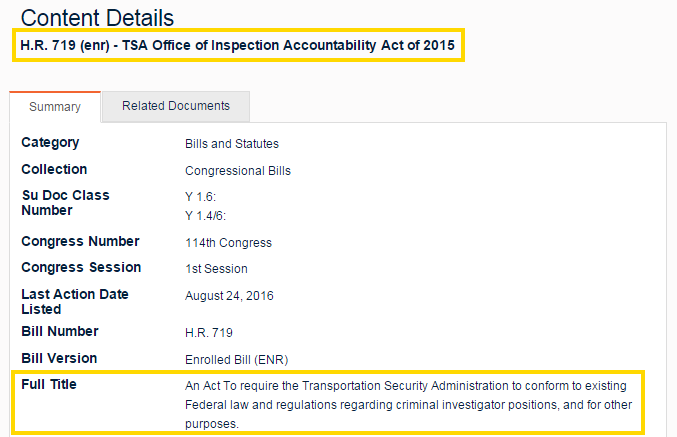
Notice the difference between the short title and the full title.
Because more short titles are now presented in MODS metadata files, this also means that when you search for the short title of a bill (e.g. TSA Office of Inspection Accountability Act of 2015), the bill you're looking for will display higher in the list of search results.
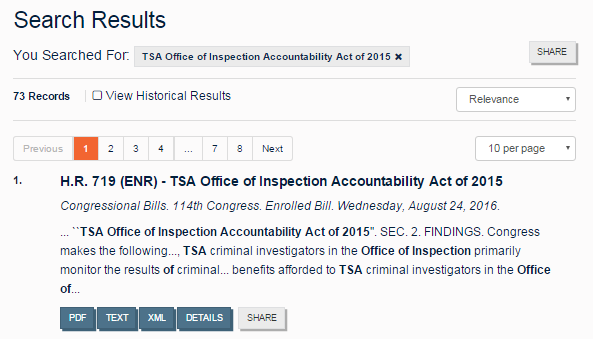
The short title of this bill is "TSA Office of Inspection Accountability Act of 2015."
Starprint bills- Starprint bills are corrected editions of bills identifiable by stars printed at the lower left-hand corner of their title pages See an example of a starprint bill (PDF).
Designation of a bill as a starprint is indicated in search results and presented in MODS metadata files. Did you know: All fields in MODS are searchable. For example, search: mods:starprintnumber:1.
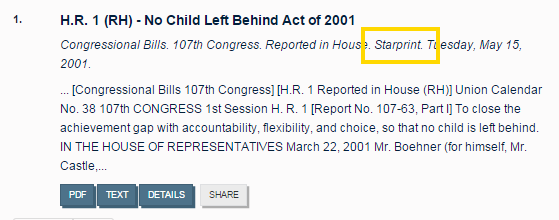
Easily spot starprint bills in search results.
Related resources- Added helpful resources to many collection browse pages.
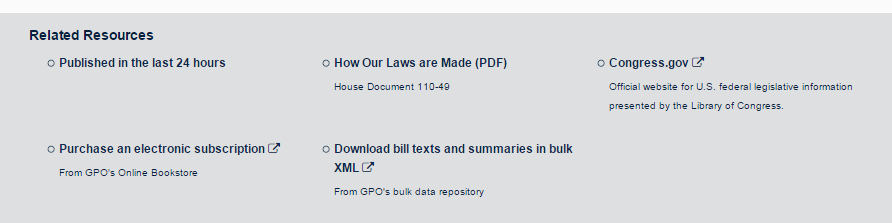
Related Resources for the Congressional Bills collection.
Updated URLs- Changed some links as we work to simplify the URL structure. This includes links to Details pages, search results, and many browse pages. govinfo links may change again throughout the beta period as we work to optimize them for ease of use and predictability.
New bookmarkable URLs- Enabled bookmarkable links for each category (example) on the Category browse page, and for the Document in Context (example) and Related Documents (example) tabs on Details pages.
Search enhancements
- *Fixed searches over the Compilation of Presidential Documents (CPD) collection by President.
- To see this in action, in advanced search select the "Compilation of Presidential Documents" collection, select "President" from the "Search In" dropdown box, select a President, and click search to conduct a search for CPD documents for just that President.
- Fixed the "near" operator used to formulate complex search queries like this: content:((Bill adj Clinton) near/100 (Hillary adj Clinton)). Learn more about search query operators.
- *Enabled parsing of alphanumeric characters in a Senate Manual "Section Number" element instead of numbers only.
- For example, in advanced search select "Senate Manual" collection, select "Senate Manual Section Number" from the "Search In" dropdown box, and enter "38.1a" in the empty text box. You can also enter collection:sman and sectionnum:38.1a into the basic search box.
- Enabled searching the Federal Register, Statutes at Large, Budget of the U.S. Government, and Compilation of Presidential Documents by the "President Party" field operator.
- For example, try searching presidentparty:republican or presidentparty:democrat in the basic search box.
- *Improved relevancy of search results for basic searches of certain Federal Register citations.
- For example, enter 72 FR 35140 into the basic search box and the relevant document is listed higher in search results.
Other minor enhancements
- For the Compilation of Presidential Documents and Public and Private Laws, when no related documents are available in the system, a message will appear in the tab that says "No results available."
- Fixed display of missing elements (Collection, Congress Number in Congressional Bills reference, Congress Number and Session) on the summary tab on Bound Congressional Record Details pages.
- *Fixed display of empty "Action" field on certain Congressional Bills Details pages.
- *Fixed parsing and display of elements (Congress, Number, and Law Type) in the Congressional Bills collection.
- Updated links to new URL for managing subscriptions to email notifications of the daily Federal Register Table of Contents.
FDsys transition- Six additional browse pages are now available in govinfo, leaving only two left to build (for History of Bills and Congressional Record Index). See our progress on the transition from GPO's Federal Digital System (FDsys) to govinfo.
Key new content
- Budget FY 2017 - Mid-Session Review, made available July 15, 2016.
- 2016 edition of Keeping America Informed: The U.S. Government Publishing Office: A Legacy of Service to the Nation, 1861-2016, made available August 25, 2016.
- Constitution of the United States of America: Analysis and Interpretation, 2016 Edition (Cases decided through June 27, 2016).
- Digitized Bound Congressional Record 1991-1998, made available September 20, 2016.
- More than 18,000 opinions have been added to the U.S. Courts Opinions collection in the past several months, bringing the total number of U.S. Courts Opinions available on govinfo to nearly 1.6 million.
Featured articles- Since the last release in July 2016, we highlighted 14 feature articles including What's Next for NASA?, Pocket Constitution, National Park Service Centennial, and September 11, 2016- Patriot Day.
Developers- Updated the "Last Date Modified" timestamp on pages in GPO's Bulk Data Repository to display in Greenwich Mean Time (GMT) for standardization.
Coming Soon- What we're working on next.
- Integrated and in-context Help information
- Updated URLs for some pages
- Linking additional related documents within the system
- Additional minor enhancements and fixes
*These enhancements will immediately take effect for new content ingested in the system, but for previous content will require re-processing or re-publishing which will occur over the next few months.