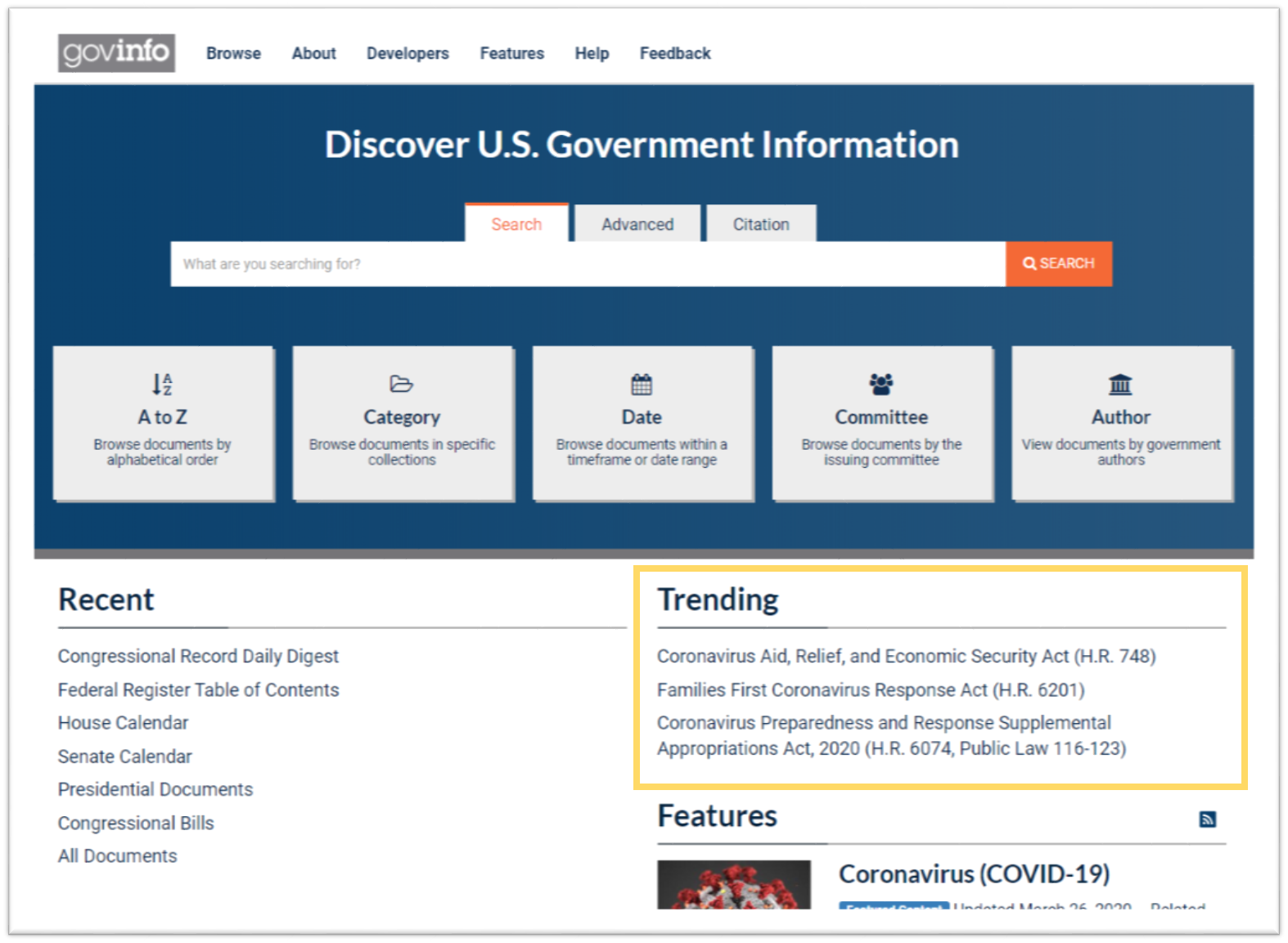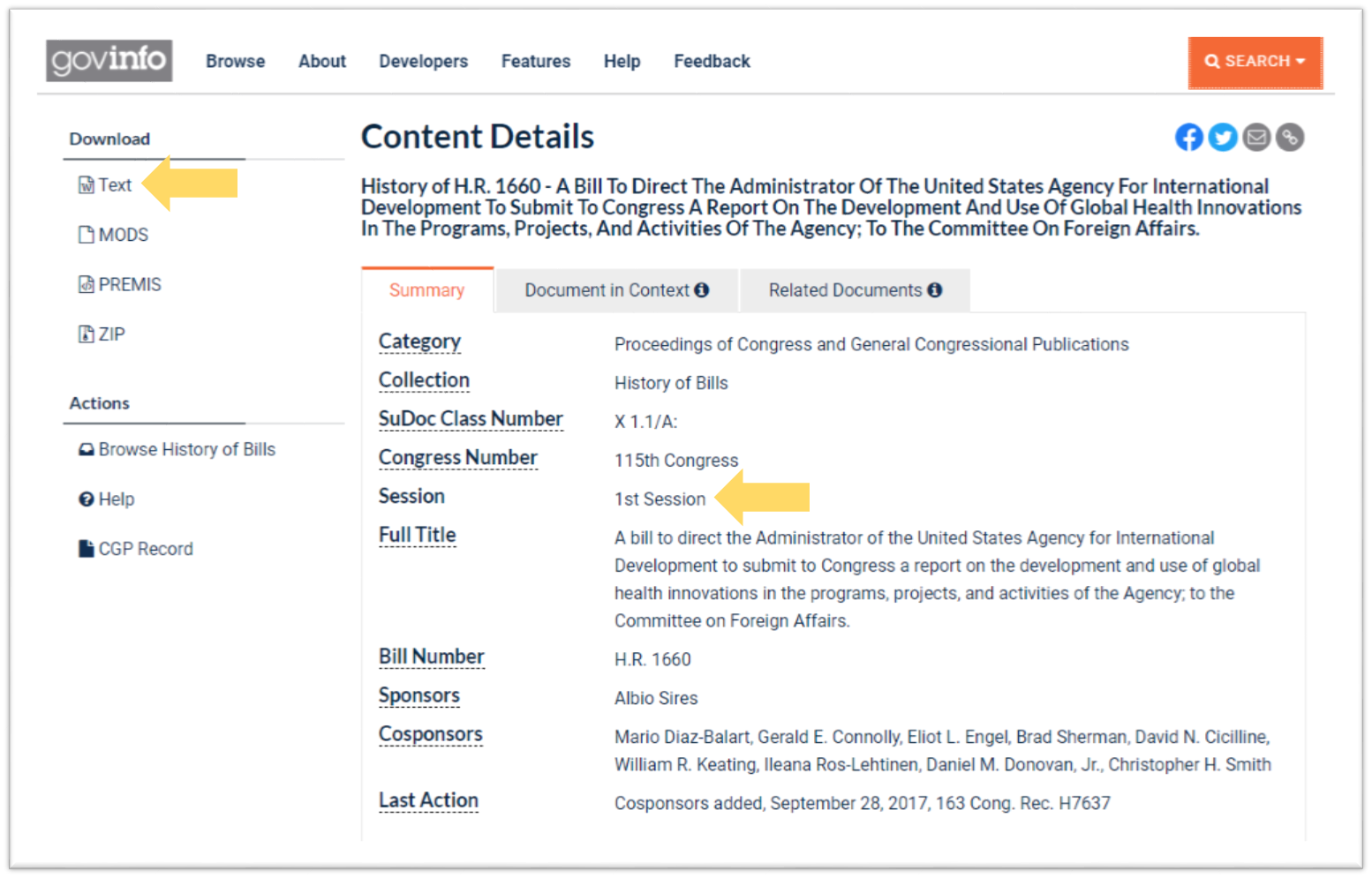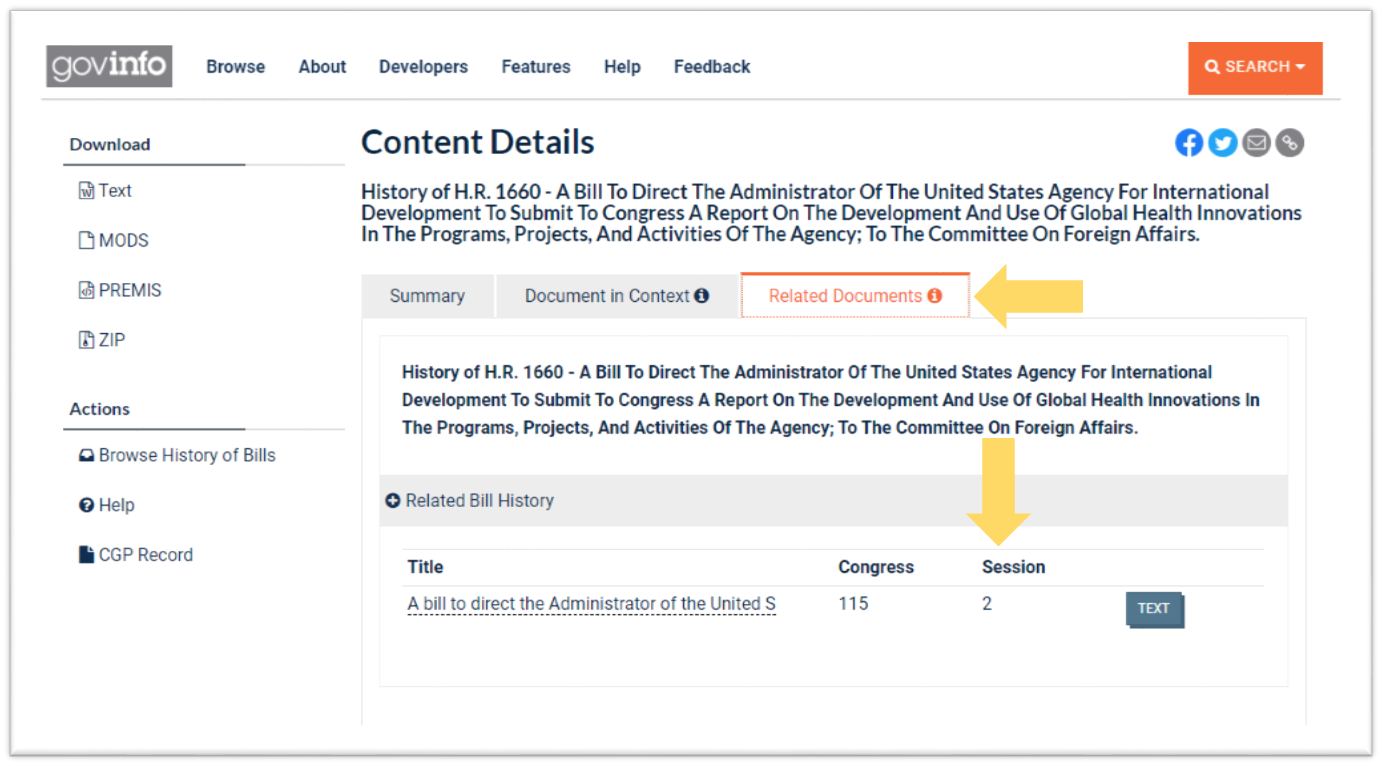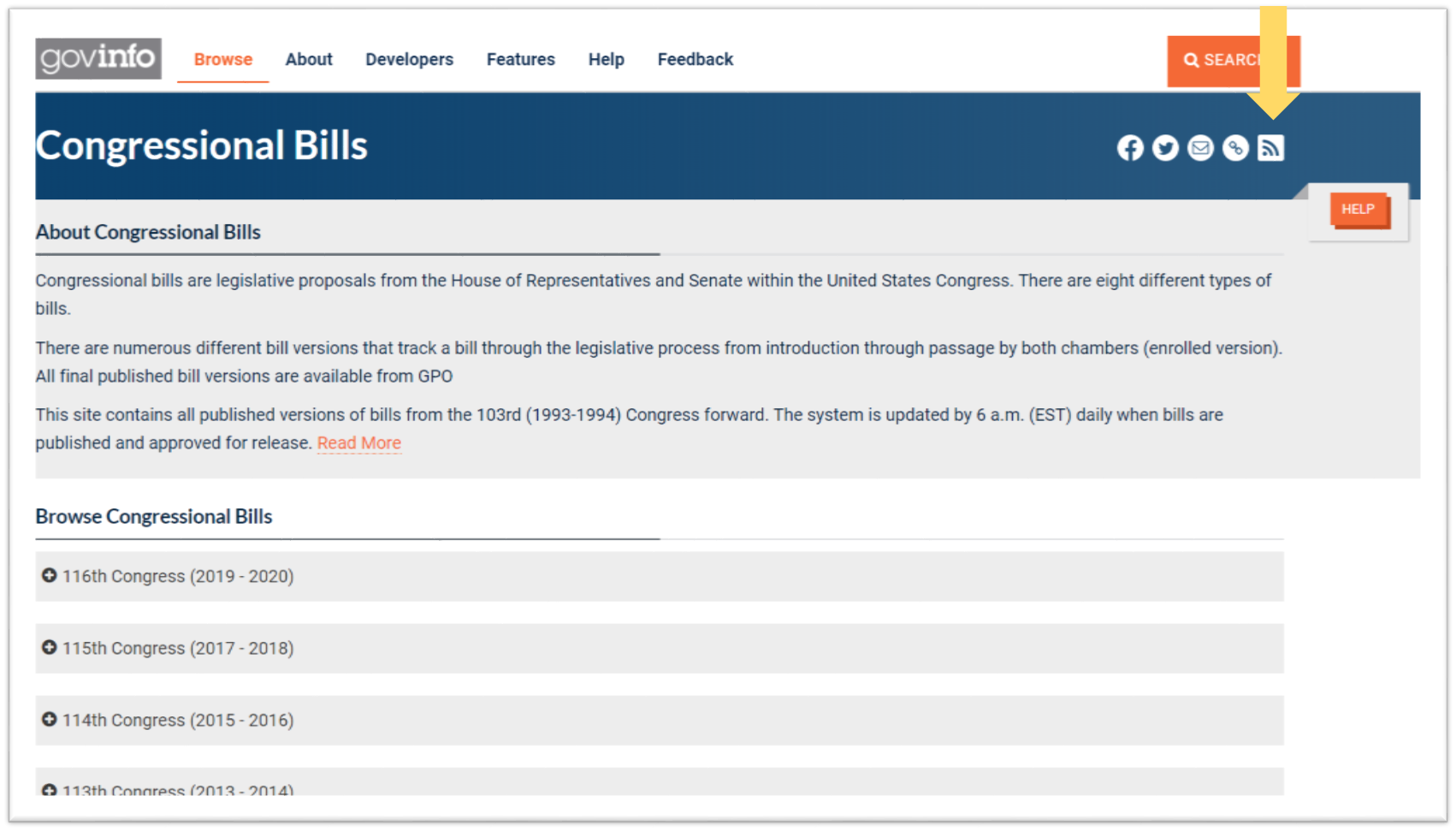Published: April 6, 2020
In our March release, we continued to focus on our top priorities for FY20 which are to perform a hardware refresh for compute and storage, increase the amount of content in the system, make it easier for users to submit and access content, and refine our processes with a focus on customers and quality.
We’re happy to announce that we made it even easier to access content and metadata in bulk in machine-readable formats from the API and now, through search results. Additional public-facing release highlights include adding new linkages between related publications to help users follow the legislative process, enhancing our search filter sorting options, and adding RSS feed links to collection pages.
In our next release, we will continue to make enhancements throughout the system including a number of behind-the-scenes items such as replacing our existing servers with fully virtualized environments.
Since the last release in December –
- Top Searches
- Coronavirus – See a curated list of related legislative, presidential, and regulatory documents.
- Navigable Waters Protection Rule – When the EPA’s final rule is published in the Federal Register, it will appear in this search by docket number.
- Black Americans in Congress – See Black Americans in Congress 1870 - 2007 (H. Doc. 108-224), a comprehensive history on the 121 African Americans who had served in Congress as of 2007.
- New Content – Received nearly 120,000 content packages (a package is roughly equivalent to one bound printed document) for submission to the system. Notable content submissions since the last release include digitized historical editions of the U.S. Government Manual from 1935 to 1994 and the Budget of the U.S. Government for Fiscal Year 2021.
- Feature Articles – Published 11 articles including Black History Month, Notable NIST Publications, Popular Legislation, and more.
The following are highlights from the 93 individually tracked changes in this release. Please note that some system changes may require content to be re-processed or re-published for the updates to take effect and this will be completed over a period of time.
Download Search Results in Machine-Readable Formats – Use the download icon at the top right of the Search Results page to download up to 100 results in JSON or CSV format. This provides results in a machine-readable format that includes fields for publication title, date, teaser text, and links directly to the content files and Details pages.
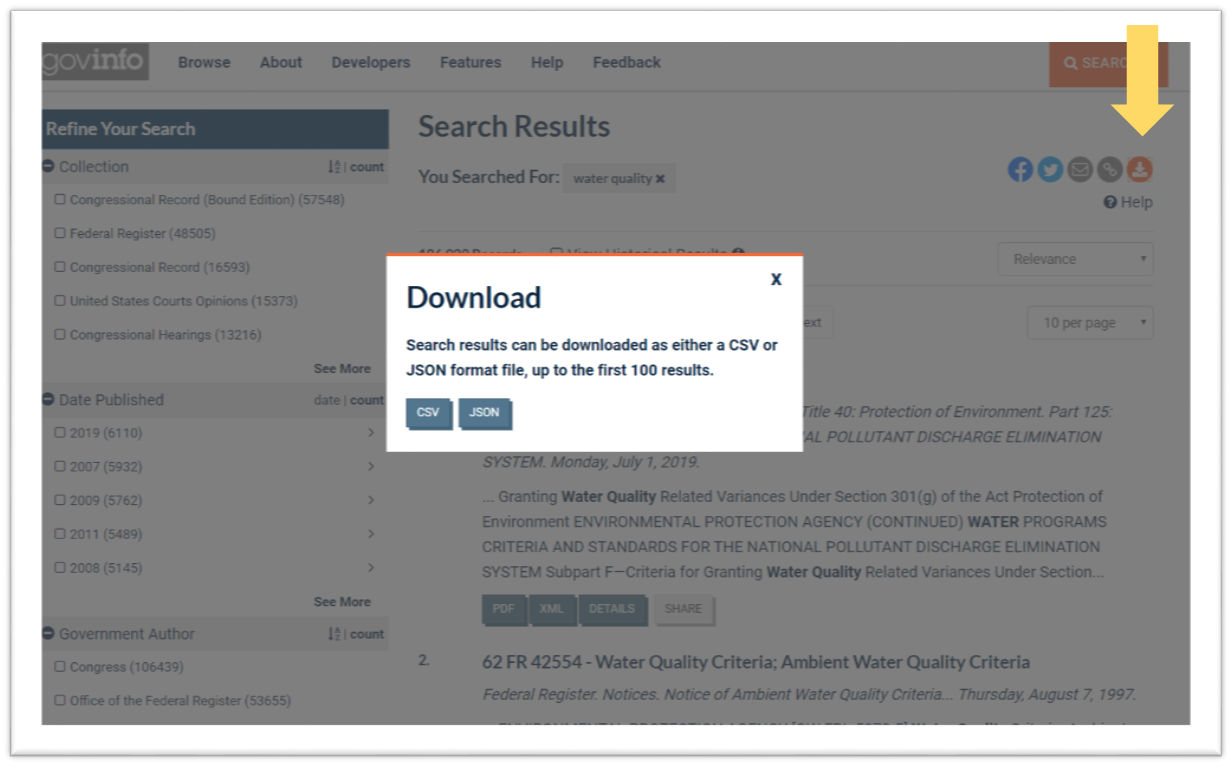
Trending Section on Homepage – This new section provides quick access to documents you might hear about in the news or are frequently searched or downloaded.
Sorting for Search Filters – Government Author and Organization search filters can now be sorted alphabetically for easier browsing. The default sort order is by number of results (highest to lowest) but the AZ icon below will reorder the values alphabetically.
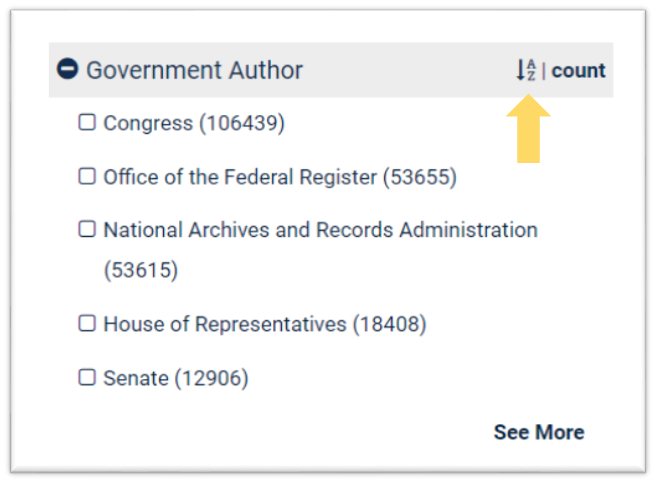
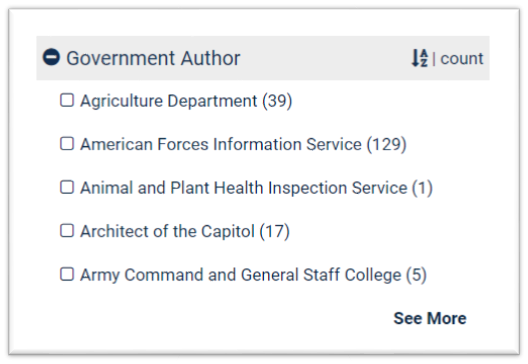
Left: Values are sorted by the default number of results. Right: Values are reordered alphabetically after selecting the AZ sort icon in the filter.
Linked Bill History Across Sessions of Congress – On the Related Documents tab for applicable bill history Details pages, you will find links to the same bill's history in the other session of that Congress. This makes it easier to find the bill's full history throughout both sessions of Congress.
For example, navigate to the Details page for the history of H.R. 1660 from the 1st session of the 115th Congress (bill history is available in text format).
Then navigate to the Related Documents tab and see a link to the text file for the history of H.R. 1660 from the 2nd session of the 115th Congress.
Updated Browse Display for Bill History Across Sessions of Congress – When browsing the History of Bills collection, you will now see bill history from different sessions of the same Congress next to each other.
Addition of RSS Feed Links – Now access RSS feeds directly from certain collection browse pages. Learn more about RSS feeds.
Accepting Metadata in CSV Format – In support of our goal to make it increasingly more efficient and streamlined to ingest content and associated metadata, the system can now receive certain metadata in CSV format to accompany publications for submission.
Metadata Editor Enhancements;– In addition to deploying an upgrade and redesign of the system's internal metadata editor, several other enhancements included:
- updating certain fields to be editable including member biography and constituents' metadata for the Compilation of Presidential Documents and ILS system ID for select collections,
- adding a Bill Version Extended element,
- fixing an error that ocurred when editing metadata for documents in the Compilation of Presidential Documents collection,
- adding an option to remove an Append ID element for the Congressional Record collection, and
- making the subcommittee element a complex element for Congressional Hearings.
Developer Tool Enhancements
- Updated API documentation parameters to clarify and make them more consistent (GitHub API Issue #59).
- Published an API endpoint that allows users to request package lists by date of publication rather than ingest/update in the system. This makes it easier for users to get all packages from a given year (GitHub API Issue #25). For example, this API link provides all Hearings from 2016. This endpoint supports several additional parameters, and the collection parameter allows requests for multiple collections like this API link that provides all bills and laws from 2019.
- Adjusted the committee element to committees for actions in the Bill Status collection (GitHub Bill Status Issue #147).
More Fixes and Enhancements
- Changed Federal Register Volume field in Advanced Search from a free text field to a drop down field.
- Updated how PDF pages are counted during processing of some collections in order to eliminate duplicate counts.
- Enhanced searching over bill versions in basic search.
- Updated metadata parsing for Rules Committee prints.
- Updated mapped queries for new digitized Government Manual and Pocket Constitution.
- Modified the Congressional Record transform to support additional domains when generating hyperlinks to URLs
- Fixed the CFR XML style sheet.
- Implemented changes to resolve issues with the application of digital signatures on some PDFs in the U.S. Courts collection.
- Fixed display of summary metadata on certain U.S. Courts Details pages.
- Adjusted display of sidebar menus when scrolling on certain pages.
- Added several search and display fields for the "Other" (also known as GOVPUB) collection.
- Implemented minor accessibility improvements such a browse page pagination.
- Enhanced the content management system to retain metadata changes made for Committee Prints when they are reprocessed.
- Enabled recording of redaction events in PREMIS metadata.
- Fixed a download button for a historical Budget document.
About Release Notes – Changes to govinfo components are made through code deployments on a quarterly release cycle. Release Notes are published after each deployment to highlight the changes. This includes updates about content, features, enhancements, bug fixes, and more. Read previous editions of Release Notes.