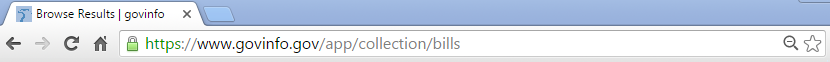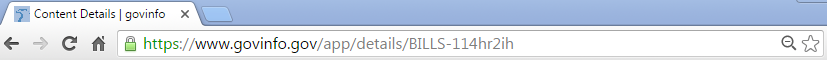Published: December 22, 2016
This release, the govinfo team focused on:
- bug fixes, resolving more than 30 minor bugs throughout the site,
- improved URL structure for collection browse pages and streamlined implementation of Document in Context,
- back-end activities required for the transition from FDsys to govinfo, and
- implementing sortable search filters
- enhancements requested by users like you.
Remember, you can request features, report issues, or provide general feedback by clicking "Feedback" at the top of any page across the site.
Here are some highlights of the features and enhancements implemented this release.
New URLs
URLs throughout the site have been optimized to be shorter, shareable, and consistent.
Here are two examples:
Browse page URLs used to look like this:
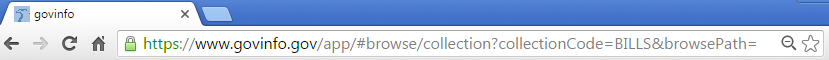
Details page URLs used to look like this:
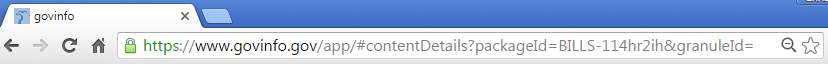
New Sorting Options for Filters
By default, the values in search result filters are sorted by largest number of results to smallest number, but last release we added a toggle to sort the Date Published filter in chronological order with the most recent first.
This release we've added sort options for these filters:
Note: Not all filters listed are available for every collection.
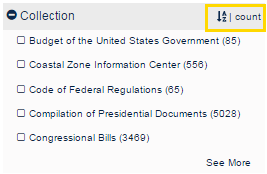
Collection filter
- Sort alphabetically by collection name
- Available by default for all searches

Congress Number filter
- Sort chronologically by Congress with most recent first
- Available for many collections of Congressional materials

Congress Member filter
- Sort alphabetically by Member's last name
- Available for many collections of Congressional materials
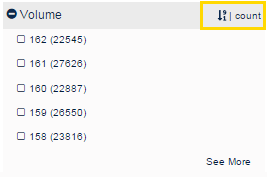
Volume filter
- Sort numerically in descending order
- Available for the Congressional Record, Bound Congressional Record, and History of Bills collections
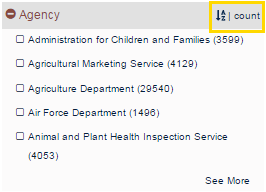
Agency filter
- Sort alphabetically by agency name
- Available for the Federal Register collection
Also:
- Person- sort alphabetically by name; available by default for most collections
- Sponsor and Cosponsor- sort alphabetically by last name; available for Bills and History of Bills collections
- Sponsors and Cosponsors State- sort alphabetically by state name; available for Bills collection
- Publication Name- sort alphabetically by publication title; available for various publications
- Court Name- sort alphabetically by court name; available for the U.S. Courts collection
Hyperlinked Titles in Search Results
Now you can click on any title in search results to link directly to that publication's Details page. You can also still access available content file formats right from search results.
Enhancement to Related Documents for Presidential Signing Statements
Where Bill versions are listed on the Related Documents tab on select Presidential Signing Statements (within the Compilation of Presidential Documents) Details pages, now Bill numbers and titles are also listed.
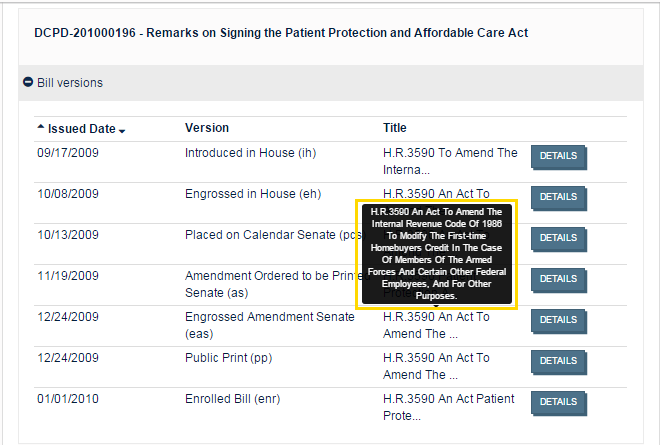
Hover over the abbreviated Bill title to see the full title.
Learn more about finding related documents on govinfo or download the quick reference guide (PDF).
Update on the Transition from FDsys to govinfo
All Browse and Content Details pages available on FDsys now have equivalent pages on govinfo. Check out our new browse pages:
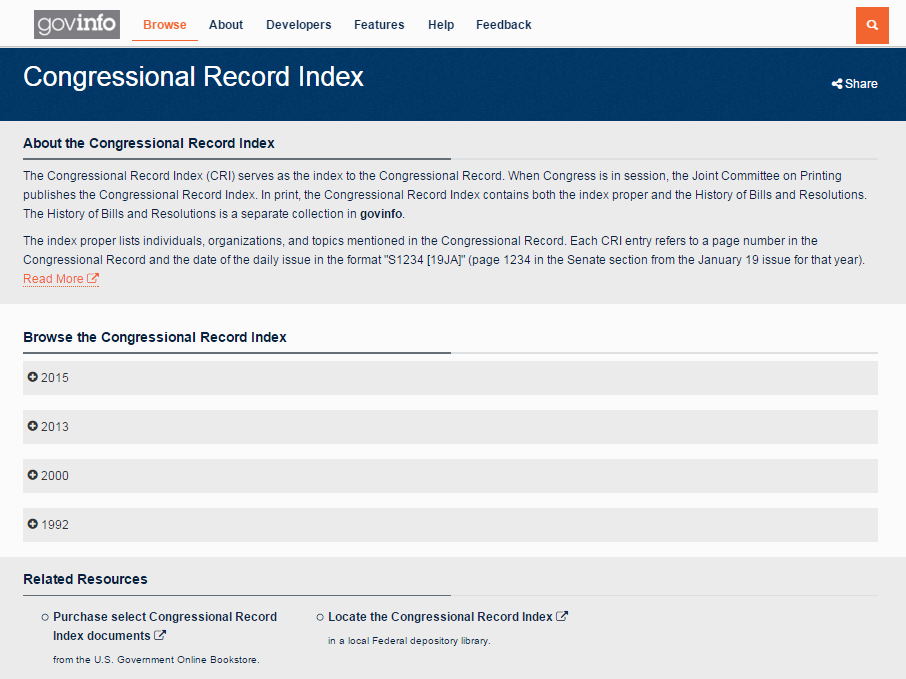
Browse the Congressional Record Index.
The next activities in the transition from FDsys include building sitemaps for govinfo, updating metadata files to reference govinfo instead of FDsys, and migrating GPO's Bulk Data Repository to govinfo.
Key New Content

Digitized versions of the Congressional Record (Bound Edition) from 1981-1990
Made available November 29, 2016.

2016 United States Policy and Supporting Positions, or the “The Plum Book”
Made available December 5, 2016.
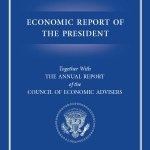
2017 Economic Report of the President
Made available December 15, 2016.
Feature Articles
Since the last release in September 2016, we highlighted 12 feature articles including the following:

The National Museum of African American History and Culture
October 11, 2016 – The National Museum of African American History and Culture opened to the public September 24, 2016

National Pearl Harbor Remembrance Day 2016
December 7, 2016 – A Day to remember and honor United States citizens killed in the attack on Pearl Harbor December 7, 1941

Free Civics Resources
October 28, 2016 – From GPO and the Civics Renewal Network
Behind the Scenes
GPO's govinfo is more than a website with advanced search capabilities; it's also a content management system and preservation repository.
Many activities go on behind the scenes as GPO maintains all three of these components, provides daily operational support, and continually works to improve how we're managing the information you have access to through govinfo. Here are some of those activities we worked on for this release.
Preservation Activities- Migrated outdated Lotus workbook (.wk4) file formats in the U.S. Budget collection to more modern, user-readable formats, to ensure public access
- Enhanced quality assurance tools for preservation file formats TIFF and JPEG2000
- Updated processing workflow to optimize PDF file sizes of historical digitized content to make it faster for you to view or download large PDF files
- Made improvements to the Bill Status XML processing workflow
- Enhanced the content management system to retain metadata changes made for Congressional Calendars when they are reprocessed
- Enabled processing and display of publication in ePub file format for several collections
- Improved the display of effective dates for select Federal Register documents
Coming Soon
What we're working on next.
- Building sitemaps for govinfo.
- Migrating GPO's Bulk Data Repository to govinfo.
- Updating metadata files to reference govinfo instead of FDsys.
- Integrated and in-context Help information.
- Linking additional related documents within the system.
- Additional minor enhancements and fixes.